8 Tips to Design a Brochure from Predesigned Template
When you think about marketing the first thing that comes to mind is a brochure. Most people believe that brochure is an important tool that marketing teams can use to promote a product or a service. However, the truth is that not only marketing but even the sales teams use brochures. It is their first collateral of choice when it comes to talking to a prospect. They prefer to start off their conversations with a brochure in hand.
So how difficult is it to design a brochure? Well some people might say that it involves a lot of effort and a lot of to and fro with the designer. They would say the most difficult thing is to explain the business to a designer and then have him recreate a representation of it in a very limited space. A designer may or may not understand the vision. At times, the design may not represent the brand values.
Now there is a way to deal with these difficulties.
Microsoft Word Brochure Templates
There is a large variety of brochure templates for word available that you can use easily. These brochure templates word are professionally designed by brochure specialists from across the world. So, you can use a world class design for your local market. All you have to do is just download them and edit them as you like.
Here are a few tips to follow when you are using word document brochure templates to design a brochure for your business.
- Tip 1: Choose the Right Fold
There used to be a time when a brochure was just one single page printed on the front and the back. However, with time the styles of brochures have also evolved. Now there are multiple folds of brochures that can be seen. The commonly used ones these days are twofold and threefold style. Then there is also something called a customized fold where you can have your own fold style created.
You can find sample brochure templates microsoft word for all these fold styles. So the first thing you ought to do is decide what is the fold style that you want for your brochure and then download brochure templates for word for that particular fold.
- Tip 2: Choose the Right Layout
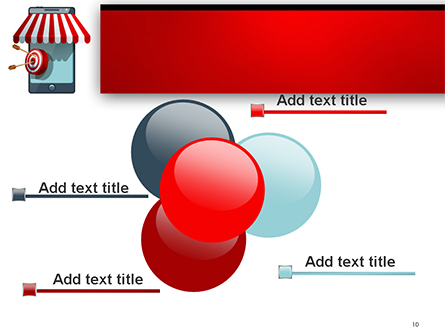 Although it may seem quite simple layouts do matter a lot in brochures. Where you place your logo, your tagline, the images, content, and contact details can make a great amount of difference. So, once you have decided what fold you want for you brochure then you should finalize the layout as well.
Although it may seem quite simple layouts do matter a lot in brochures. Where you place your logo, your tagline, the images, content, and contact details can make a great amount of difference. So, once you have decided what fold you want for you brochure then you should finalize the layout as well.
If you are not very sure about the layout then you should download blank brochure templates for Microsoft Word and then try different layout options on them. You can see which layout works best for you by creating placeholders and then make a final decision.
- Tip 3: Pay Attention to Branding
Brochure is a representation of your brand. You can’t afford to have a brochure that follows its own design style while ignoring your branding guidelines. The large number of word brochure templates means you will be able to find the colour combination that is ideal for your brand. If you are not able to find the preferred combination but have liked a particular layout, then you can edit that template to add your brand colours.
- Tip 4: Use Right Amount of Content & Images
A lot of people make the mistake of using a lot of images in their brochure while ignoring the content. Whereas some people make their brochure extremely content heavy.
You will find a large number of ms word templates brochure that have a good balance of images and content in the design. These designs ensure that your brochure has the right amount of text and images to create a better impression.
- Tip 5: Use Template According to OS & MS Office Version
Operating system and MS Office version are very important when you are using predesigned templates for making a brochure. There are multiple word document brochure templates available for different versions of Microsoft Word. So, you can download the template for the version of Word that you are using and then customize it for your need.
Similarly, there are different templates available for Mac. You can choose the Mac compatible templates and then create your own brochure.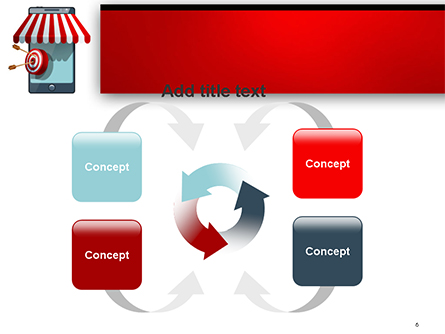
- Tip 6: Choose Fonts Carefully
Content is going to occupy a decent amount of space on your brochure templates word. So, you need to be careful when selecting the font that will be used. The pre-designed templates make use of wide variety of fonts. Some templates will use a more professional font typeface like Calibri or Helvetica or Ariel. However, there are some templates that use the more contemporary and less formal fonts like Comic Sans.
You should consider the image that you want to portray for your brand when you choose the font typeface. The style of font will also speak volumes about the culture of your brand and what it stands for.
- Tip 7: Review Hard Copy
A lot of people have the habit of reviewing the final version of the brochure in soft copy and then getting it printed in bulk. However, a good practice is to always review the hard copy of the brochure before you send it out for printing.
When you are making a brochure using brochure templates for Microsoft Word you can simply take a print out in A4 size or A5 size. This way you can have a hard copy with you for review before the actual printing happens in bulk.
- Tip 8: Pay Attention to Cut Marks
 Bleed and cut marks are very important when the brochure template is taken up for printing. If your design overflows these two then you may lose some information from the brochure. The predesigned brochure templates have these two clearly defined for your printer so that you don’t risk anything.
Bleed and cut marks are very important when the brochure template is taken up for printing. If your design overflows these two then you may lose some information from the brochure. The predesigned brochure templates have these two clearly defined for your printer so that you don’t risk anything.
Conclusion
So be wise and save your time, money, and efforts. Use predesigned brochure templates and get your brochure ready quickly.

Leave a Reply