The online template libraries have proved to be a boon for people who are looking for science backgrounds for PowerPoint. The amount of options that you get for the science PowerPoint templates is just amazing. However, this also creates the problem of abundance. The more options and choices you have, the more likely you will get confused and end up choosing the wrong design. This can lead to catastrophic results for your presentation. However, you can still afford not being being able to deliver a successful presentation. What would not be acceptable is you presenting your business and your brand in incorrect manner.
Avoid These Mistakes When Preparing A Presentation
How do you ensure that you pick the right science PowerPoint template for your presentation? The trick lies in avoiding what we call pitfalls. Here is a quick list of 7 pitfalls that you should avoid.
-
Pitfall 1: The Colour Conundrum
A common mistake many people make is that they select the colour that they like and the shade that appeals to them. However, that is not the right approach. You are preparing a presentation with a certain objective in mind. There is a certain message that you plan to convey, and if you are a 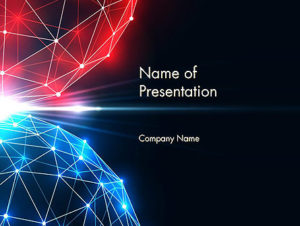 prolific public speaker then there is a certain emotion that you want to evoke. Given this, you need to be careful with what colour you choose for you science poster template PowerPoint.
prolific public speaker then there is a certain emotion that you want to evoke. Given this, you need to be careful with what colour you choose for you science poster template PowerPoint.
Also remember that each colour has its own meaning and represents a particular characteristic. However, this also correlates with the industry. For example, blue colour might represent maturity and stability in finance industry, but it may mean cold in food industry.
So, a rule of thumb to follow here is to stick to the primary brand colours and not to experiment a lot with the colour palette.
-
Pitfall 2: Shady Shades
Just like the colour matters in a presentation, the shade of the colour that you use in your science poster PowerPoint template will also play an important role. A darker shade of any colour adds to the intensity and will make your message more pressing. A lighter shade of the same colour may make your message look hopeful and even positive. So, once you have finalized the colour, pay attention to the shade of the colour that you intend to use.
-
Pitfall 3: The Layout Labyrinth
Layouts are basically the placeholders created to place different elements in a science PowerPoint. They are essentially the blueprints that tell you  what element will be placed where. These blueprints are important because they complement the style in which the presentation will be delivered.
what element will be placed where. These blueprints are important because they complement the style in which the presentation will be delivered.
The most common styles of presentations that we see today are:
- Web conference based presentation
- Boardroom presentation
- Presenting in a conference in front of a large audience
The mistake people make here is that they choose the layout without considering the presentation style. So, when a minimalist layout is selected for a web conference, there is hardly anything for them to read on the screen. At the same time, your personal absence means they can’t even focus on you. So here you are losing the attention which is not good.
Similarly, if you choose a busy layout for a conference, you are giving too much info to your audience to read. So here, you may lose their attention while you are addressing them because they may have found something interesting to read.
-
Pitfall 4: Fault with the Fonts
The type and the style of fonts used in your cool science backgrounds PowerPoint is also very important. There are so many fonts available that it can be easy to get carried away with the options. However, different fonts are associated with different representations. For example, Arial and Calibri are considered to be the corporate fonts. Most companies use them as their brand fonts. However, Comic Sans is considered to be more casual and fun type of fonts used widely by design agencies and creative studios.
The font’s size and style also matters. When a bold font is used with larger size, then it may mean that you are coming across very strongly. The size of font should also depend on the distance of the viewers from the screen. If your deck is going to be viewed on laptops then smaller fonts may do. However, if you are projecting the deck, then you may want to use a slightly bigger font size so that it is easy to read for people in the back.
-
Pitfall 5: Lack of Balance
It is quite common for people to get carried away with either text or images in the science PowerPoint presentations. They end up making the 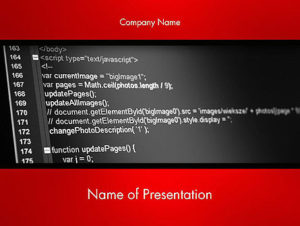 presentation decks either too wordy or too image-oriented. Remember, the trick lies in finding the right balance.
presentation decks either too wordy or too image-oriented. Remember, the trick lies in finding the right balance.
If you have 10 minutes to conduct a presentation then your science presentation PowerPoint should only have 10 slides. You should be giving 1 minute per slide. So, now you need to set everything within these 10 slides. Here your presentation should not be too wordy. This would give enough talking points. It should also not be image heavy because then it means you need to talk more!
-
Pitfall 6: Getting Wrong Images
If you are going to add images to the PowerPoint science templates then make sure that these images are high-resolution images. You don’t want to be in a situation where you put up the presentation on a projector and then realize that the images are getting distorted or are getting pixelated on the screen.
It is also important to check the licensing agreement of these images. Many stock photos are licensed images, and if used without paying for them, it may lead to copyright infringement.
Conclusion
Putting together a good presentation can be a dicey thing. However, if you are a little vigilant about certain things in your science PowerPoint themes, then you will have a good presentation to show. Just avoid some basic mistakes and you are good to go.
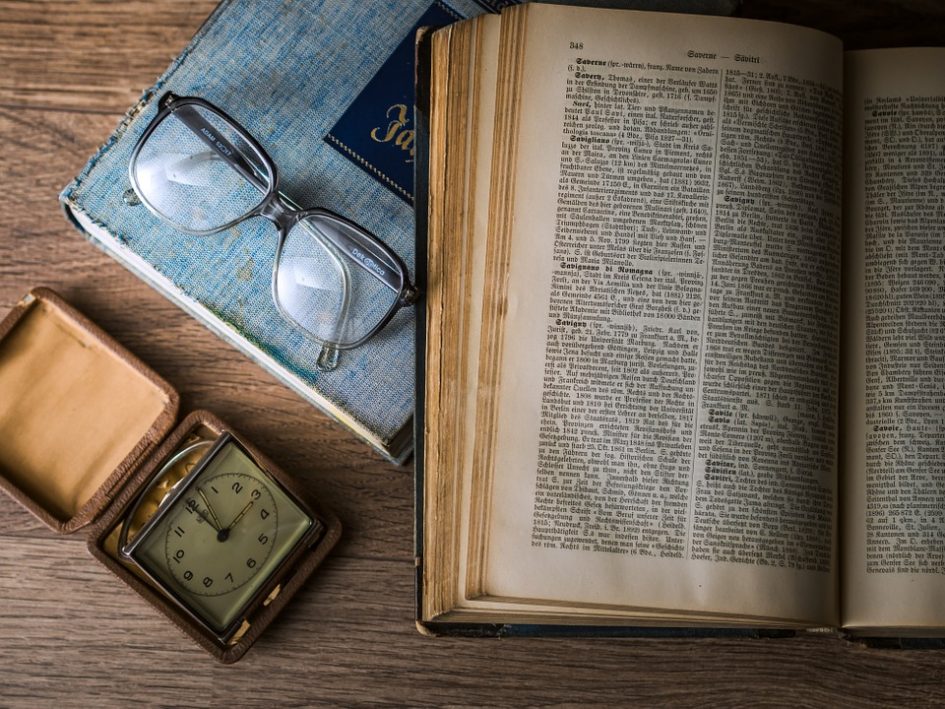
Leave a Reply